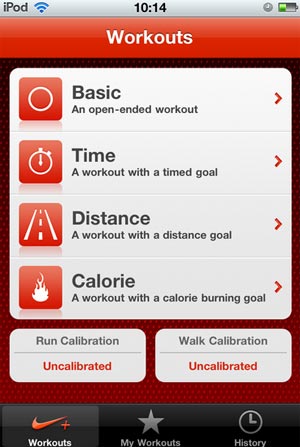"When a woman thinks that her house is on fire, her instinct is at once to rush to the thing which she values most. It is a perfectly overpowering impulse, and I have more than once taken advantage of it…. A married woman grabs at her baby; an unmarried one reaches for her jewel-box." —Sherlock Holmes, A Scandal in Bohemia
What’s the first thing you would grab if your house were on fire? I put this question to myself once. Assuming my husband and all our cats are safe and sound, what would I want to save? I looked around at my desk, my collectibles, my cat figurines, my little stormtrooper matrioshka dolls, the framed photos, the camera, and I realized that asking me to choose one, just one of my Star Wars collectibles would be like asking a mother to choose a favorite among her children. I couldn’t do that. So what would I save? It’s embarrassing, but it’s the truest statement I can utter at the moment: I would save my iPod Touch. I am not a teenager with an iPod permanently glued to her hand, ubiquitous earphone cords dangling across my torso, quirky colorful pouch hanging from bright green jeans while I slouch in my hoodie. I am not a hipster whose iPod is filled with songs from artists only a handful of people have heard of. I am not a programmer or other IT person who needs to be online at all times, or wants to be able to control downloads and websites and servers through a mobile device. I’m a writer, and all I’m supposed to need is a pen and a notebook! So why exactly is my iPod Touch my most prized possession?
Hello, good morning My iPod is literally the first thing I reach for when I wake up. Not my phone, not my slumbering husband, but my iPod. I turn off the multiple alarms I set, and check my mail. When I say “check my mail," I really mean that I’m checking
Facebook. And Facebook can be hazardous to your health. One morning I sleepily reached for my iPod and tried to read my Facebook alerts while still lying in bed. You know how terrible your hand-eye coordination is before you’ve had your coffee? This terrible lack of physical skill caused my iPod to fall on my lip, cutting it and making it bleed. That’s how you know that the iPod can be an effective weapon should someone try to mug you. It should come with a warning: Edges are sharp. Protect your lips! It’s after I look at Facebook that I check my
Mail. I think this is one of the iPod Touch’s most useful functions. It saves me the trouble of booting up my PC, and it allows me to filter unread mail, giving me a chance to respond to urgent messages and to defer the less important ones.
Let’s get physical If I’m up to it, I’ll get on the treadmill. Most people would probably listen to a workout playlist, but that bores me. Instead, I read the news on the
BBC News and
CNN International apps, both free. The BBC app even has a Live Radio feature, so that I can tune in to the radio shows anytime. On the CNN app, I can watch video reports. If it’s local news I want, there are quite a number of apps that aggregate local news.
Pinoy News collects headlines from Inquirer.net, GMANews.tv and Philstar.com. TweetDeck, recently purchased by Twitter, allows me to check traffic, weather, world news, updates from family and friends, even Star Wars news. My mother insists we need a newspaper, but why should we pay for ink and paper when the Internet delivers news to my iPod?
The
Nike + iPod app comes installed with your iPod Touch, and you can use this in conjunction with a Nike Sport Kit or Sensor attached to your shoes. The app will track your speed and distance, play your music so you don’t have to switch apps, and keep track of your previous runs so you can see how you’ve improved. But I’m not willing to shell out US$29 for the sport kit, so I just listen to music and use the built-in timer in the
Clock app to monitor my running. Most mornings though, I’d rather do yoga than run, and my iPod is indispensable here too. There are countless fitness apps available in the App Store, and a good number of them offer tutorials and guides on yoga, pilates, weight lifting, and many other physical activities. I have
Yoga Trainer Lite installed, which offers tutorials for different difficulty levels, and teaches you how to do different poses. Videos are available too, and you can watch them offline. I have my own yoga routine, adapted from a yoga class I took months ago. To monitor my practice session, I use
Relax Melodies, which allows you to mix and match various sounds—branches swaying in the wind, waves crashing on the beach, rain, wind chimes, harp music—to create custom tunes. You can save several favorite sound combinations, and label them too. An in-app alarm tells me when time is up.
Personal nutritionist Most health buffs watch their food intake as closely as they monitor their workouts. I’ve been trying to be as vigilant, so I installed
My Fitness Pal to keep track of my calories each day. You can enter your current and your desired
weight, and the app will approximate how many calories you should consume and burn per day. When I’m trying to figure out what to make for dinner, I browse through
Epicurious, official app of
epicurious.com. You can search their lists of recipes, some drolly titled “I Can Barely Cook" and “I Cook Like a Pro" while others more descriptively: “Summer Desserts," “Quick & Easy," “Low Calorie," “Low-Fat" and so on. My favorite is Weeknight Dinners, since most recipes take no more than 30 minutes. You can also search by ingredient (fancy some pasta? With seafood? Or perhaps something topped with cheese?), dietary consideration (need to cook vegan for your visiting cousin?), even the season or occasion (cocktail party? Hanukkah?). Once you’ve selected your recipe, you can add it to a shopping list. I have a more convenient grocery list app though,
YadaHome To Do+, which lets me create different grocery lists and share them online with my husband. It’s really built for household concerns, since the ‘to do’ list allows you to create repeating tasks like bills payment or monthly check-ups.
Work it, baby! Lest you think that my iPod is filled with nothing but health buff apps, let me tell you how useful it is for work. For those of you using the
Pomodoro time management technique, there are many free Pomodoro apps out there; I use
Pomodoro Lite, which tells me how many Pomodoros I’ve completed.
Dropbox is a useful tool for syncing files across different computers, and that includes mobile devices like iPods and iPhones. If you’re online, you can access all the contents of your folders; if you want specific files available for offline use, simply mark them with a star so they can be downloaded to your device. The built-in
Notes app is useful, but most people want categories, images, folders and whatnot to organize their notes. I use
All-in Notes Lite for this, which has color-coded notes that allow me to indicate and edits dates, images and titles: my yellow notes are recipes, while pink notes are directions and maps, and blue notes are for my brother-in-law’s wedding plans. But it’s possible that the
Calendar exceeds all these other apps when it comes to my work. I can view all my Google calendars here, so I can schedule movie night on Friday since my husband’s work calendar shows me he has training in Pampanga on Saturday. You need to be online to update the calendar, but you can view and create your appointments offline.
The built-in
Voice Memos has become essential for my work, and I’ve used it for recording interviews, speeches and tall tales. The
Camera allows you to take photos and shoot videos as well, and a button allows you to switch between the front and the back cameras, so now you can take a picture of yourself with Iza Calzado even if nobody else is around to hold the camera. According to
a review, “The rear-facing camera records video in HD (720p), up to 30fps, capturing audio through the rear panel mic. Still photos max out at 960 by 720 pixels. The front-facing camera, intended for
FaceTime video chat, offers lower resolutions: VGA-quality for photos and videos, again, up to 30fps."
Who and why? One of the most valuable, truly important, life-changing features of a smart phone or similar mobile device is this: You can settle debates. You know the drill: you’re out with friends, and someone, five bottles of beer notwithstanding, insists that Brooke Shields was only 15 when she made Blue Lagoon. You know for a fact she was 15 and ¾ when the movie was released. But how do you know who’s right? The
IMDb app! Get online and you can search for actors, TV, movies, pretty much anything you can do on the full website. For other curiosities and FAQs, the
Wikipedia app is also useful. Once on the way to a meeting with an American consultant, I looked up Michigan just so I could say I knew where he was from. There’s also a
Dictionary app, and if all these still won’t settle your arguments, just open
Safari and search the Web.
Just for fun Oh yeah, there are games too. I refuse to pay for games, so I usually just install the lite or free versions. My husband bought me
Plants VS Zombies, which is a lifesaver when I’m waiting in line at government offices. Most often I play
Lil’ Pirates, where I have a ship and a crew, and we have treasure and first mates and sea battles!
Words with Friends lets me play Scrabble with any Game Center, Facebook or Twitter friends; you need to be online to play this, but you can have up to twenty games ongoing at any given time. I love puzzle games, and the App Store is full of free ones.
Toobz-Free is a classic
Waterworks game, and
Get Me Out Lite and
Unblock Me Free are simple games where you have to slide blocks to clear the way for another block to exit the board. There’s the ever popular
Cut the Rope and its
Holiday Edition, but right now I’m fixated on
Tiki Totems and its sequels,
Tiki Totems 2,
Tiki2Builder and
Lavalanche. The natives worship an idol, and you have to clear the puzzle pieces so the idol lands on the altar; if it falls to the ground, you have failed the natives, and the volcano will explode! Did I mention it plays music too? There’s literally an app for everything, and you don’t even have to pay for them. Almost all my apps are free; I usually only buy upgrades if they offer useful features and I really maximize the use of the app. If I had more space, the iPod would probably take over my life. Oh wait, it already has.
— TJD, GMA News